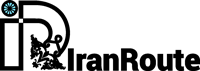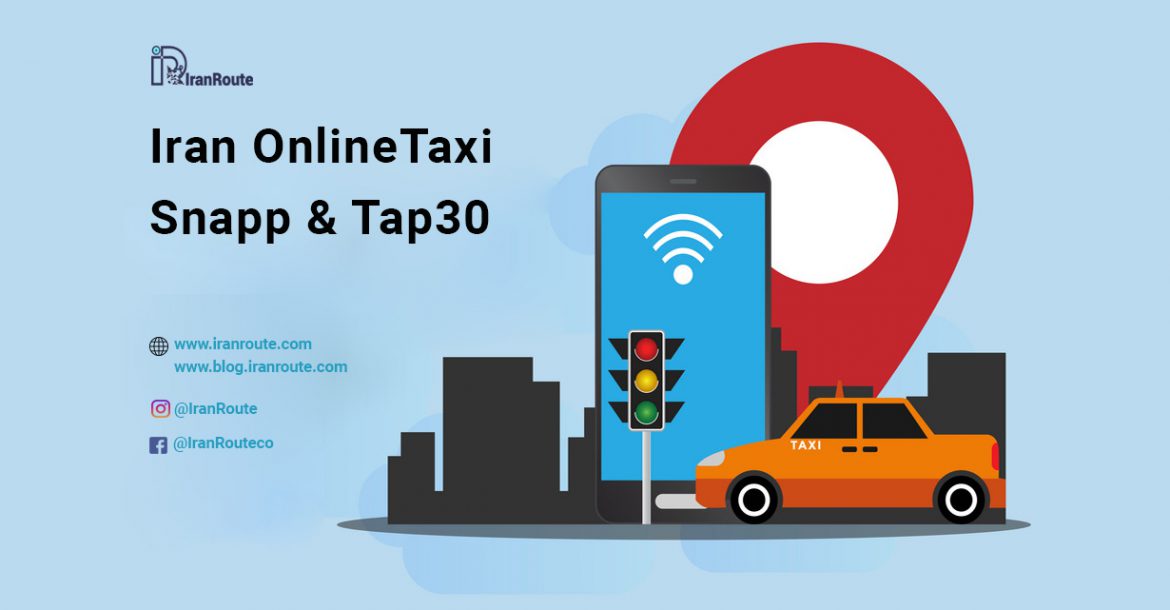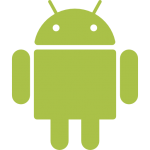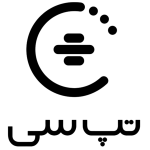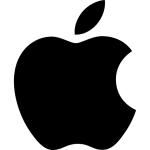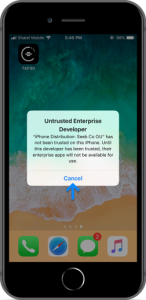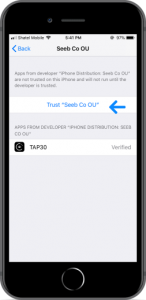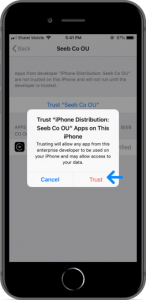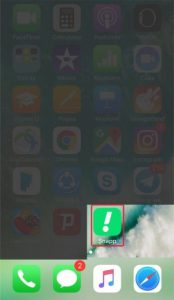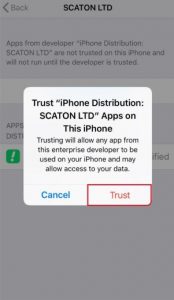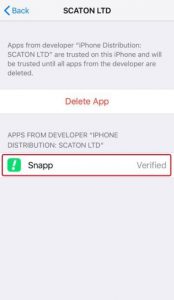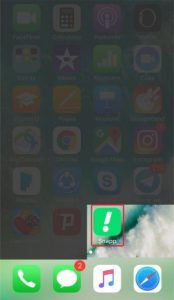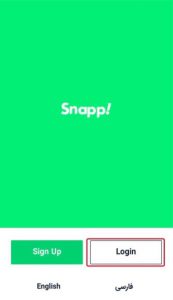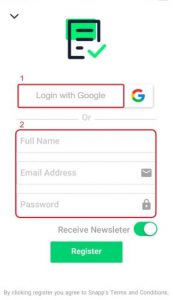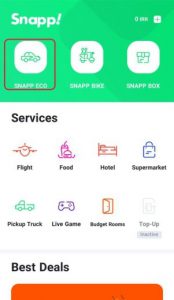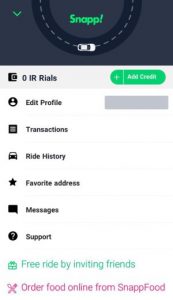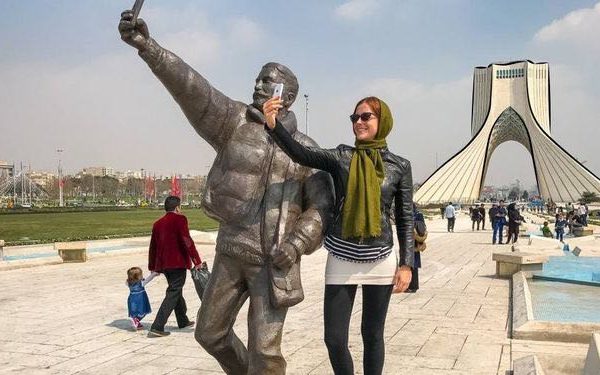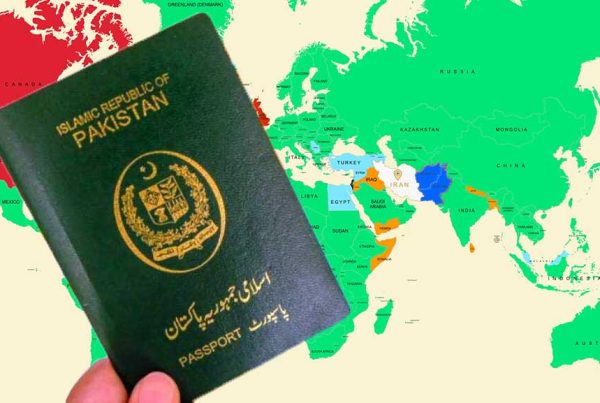Table of Contents
Getting around a city is one of the most interesting highlights of a trip. But whether it is for fun or for traveling between tourist attractions, one always needs to be efficient, save time and money. While different means of public transportation are easily accessible in major cities of Iran, their streets have recently started hosting online taxies.
Tap30 and Snapp are two of the most popular online taxi services, providing efficient, easy to use and budget-friendly services. It is possible to use these apps in English language as well.
How do I pay for tap30 or snapp?
After choosing the start point for your journey and destination, the app will calculate the price and show it to you. After seeing the price, you can place your order and wait for your taxi. Remember the price is calculated in rials, so you should make sure to have cash, or use Iranroute credit cards. In general, these Iran online taxi services like Snap and Tap30 are cheaper than the regular taxies, so we highly recommend them.
How do I get the Tap30 or Snapp application?
As apple store has limited access to Iranian apps, users of iOS phones should follow some steps to download Snapp and Tap30 on their phones.
In order to use Tap30 on your iOS,
- First uninstall the previous version of iOS on your phone.
- Use Safari as your browser.
- It’s better to use a Wi-Fi connection.
Step 1
Then get the new update of the app go to Tap30 and Click on the iOS button and follow the steps included below.
Step 2
After getting the app and launching it, you will receive an “Untrusted Enterprise Developer” message. Choose “Cancel” and proceed.
Step 3
Enter “Settings” on your phone and choose “General”.
Step 4
Then proceed to “Profile & Device Management”.
Step 5
Choose “Seeb Co OU”.
Step 6
Touch Trust “Seeb Co OU”.
Step 7
Finally, choose “Trust”.
Enjoy your ride!
Step 1
Download Application
1-1: Download the app by clicking on Snapp Website.
1-2: Click the button outlined with red for downloading the application, click “Open”, afterwards click “Install”. Then proceed to the second step.
1-3: Turn off your VPN (in case you’re using any) before installing the application.
1-4: Click “Open” to open the page in iTunes.
1-5: Click “Install” to install the app on your phone.
1-6: After this step, an icon titled “Waiting” … will appear on your phone, which will then change to “Installing” … and finally “Snapp” icon will appear on your screen.
Step 2
Proceed to Device Management
2-1 Open “Settings” on your mobile phone and choose “General”.
2-2 Scroll down on the next page and choose “Device Management”.
Step 3
Activation
3-1 Choose “Scaton LTD”.
3-2 Just choose Scaton LTD first and then choose “Trust”.
3-3 After this step you will see a message indicating the status of the app as verified. You are ready to use the application.
Step 4
Touch the Snapp icon on your screen and open the app.
Step 5
5-1 Here you can choose your language and “log in”. If you have previously installed the app on your phone or “sign up” if you’re a new user.
5-2 Choose a google account for registration & log in or fill out the application form and click “Register” and choose “Continue”.
Step 6
You can see the different services offered by Snapp, included in the bar on top of the page.
6-1 To use Snapp’s transportation services, please choose SNAPP ECO.
6-2 In order to access your profile and settings enter settings bar on the top left corner.
Enjoy your ride!